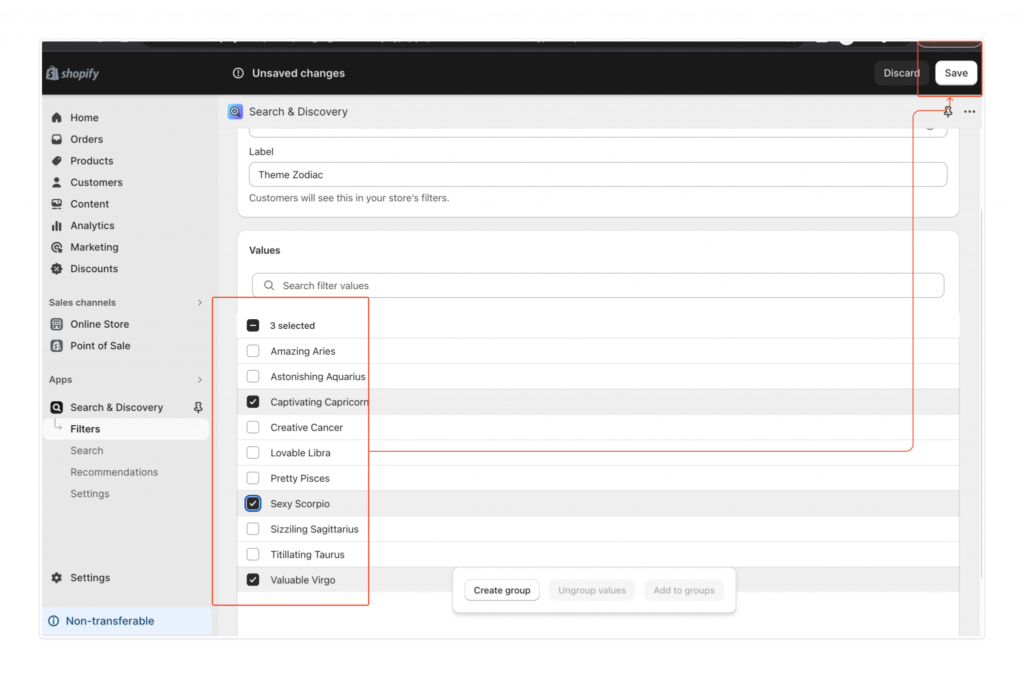How to setup Filters on Shopify App?
Please follow the steps below to enable Filters on your store. The app has created the Thematic Filters for your store by adding the required metafields. Click on the link here to know more about metafields.
Step 1: Look for Shopify Search & Discovery app on shopify app store. This is a free app.
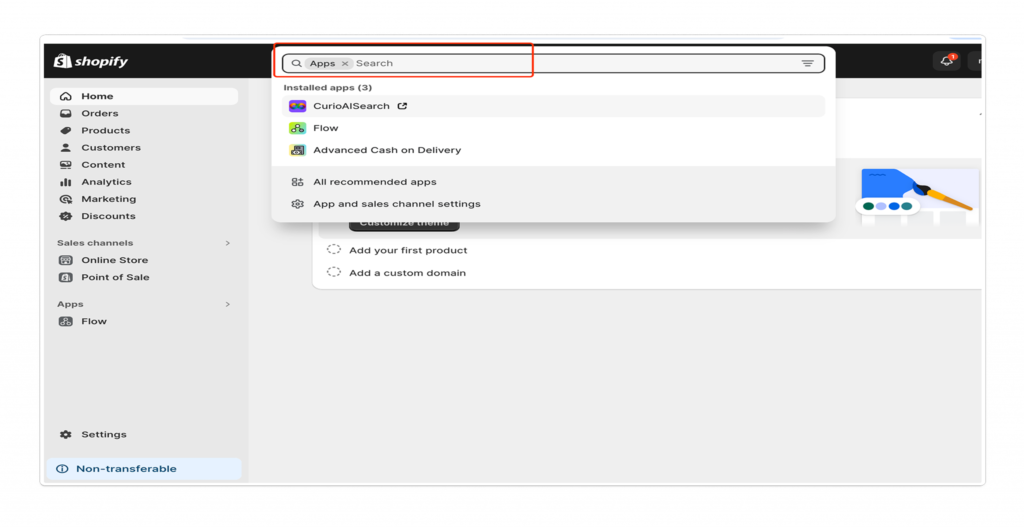
Step 2: Install Search & Discovery app
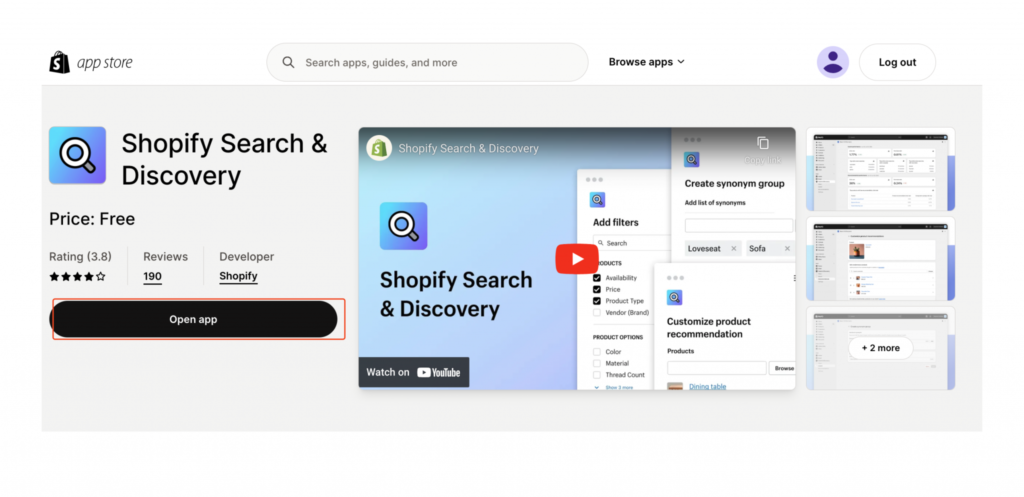
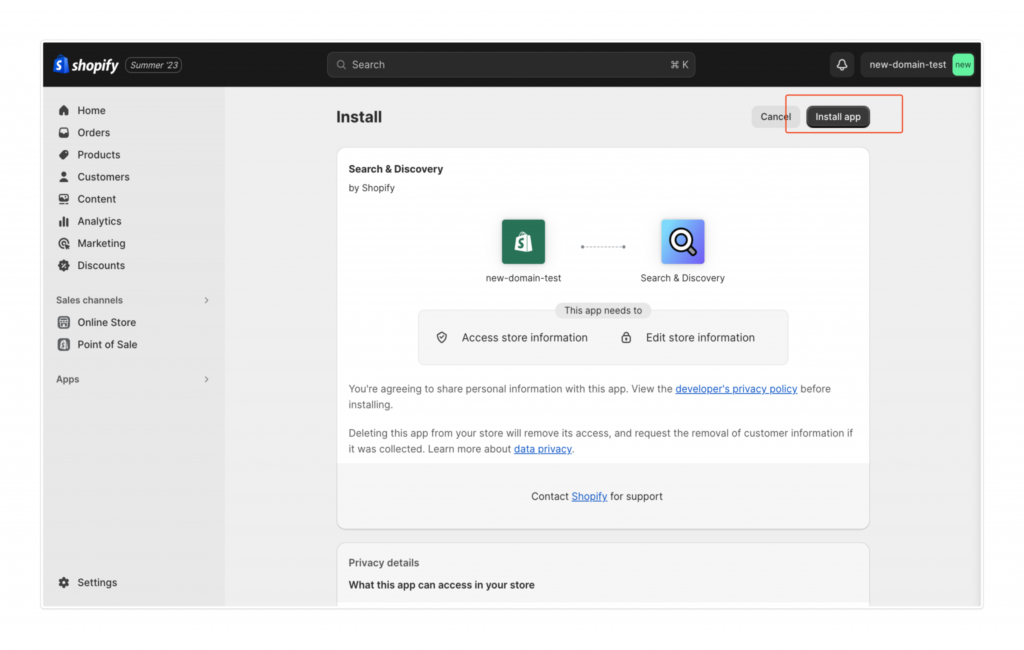
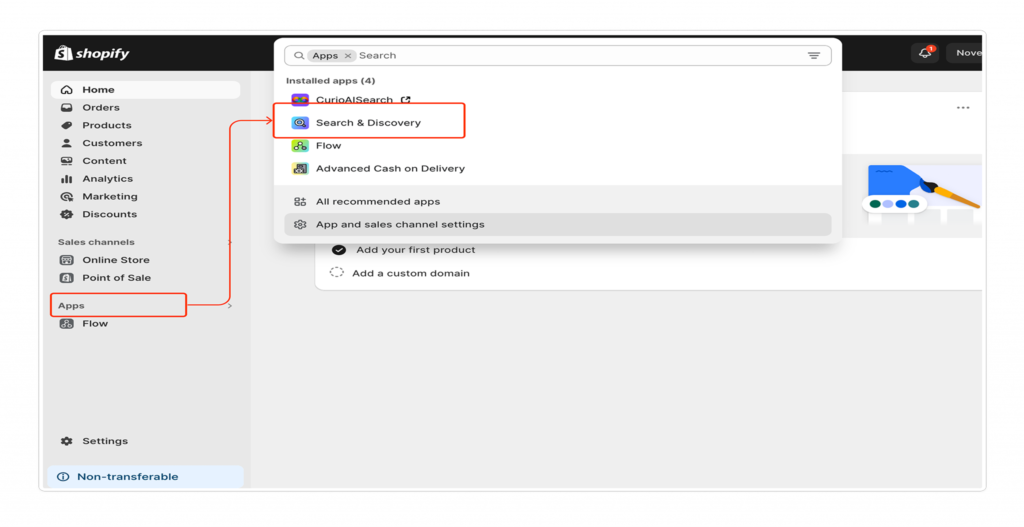
Step 3: Open Filters
[Kindly note that CurioAISearch app has added the Thematic Filters in the form of “Product metafield definitions” under Custom Data -> metafields along with the right “metafield” value for the Products in your store. You just need to perform one last step before the Thematic Filters such as Zodiac can be visible in your store front. ]
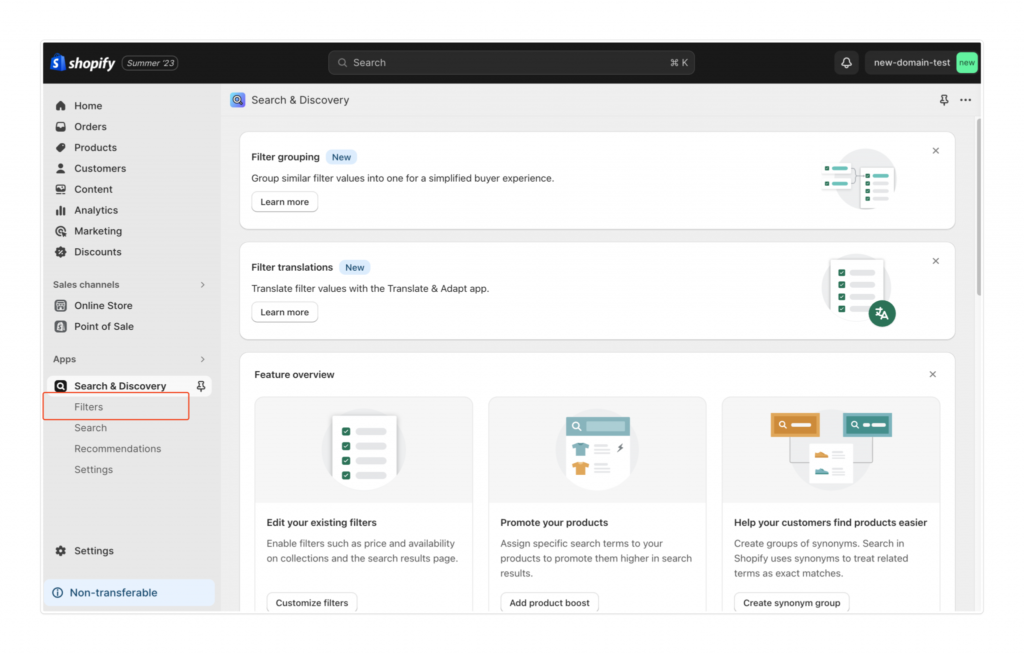
Step 4: Add Filters
[You need to add the product metafield definitions using the “Add Filter” button, for the Thematic Filters to be visible in your store front.]
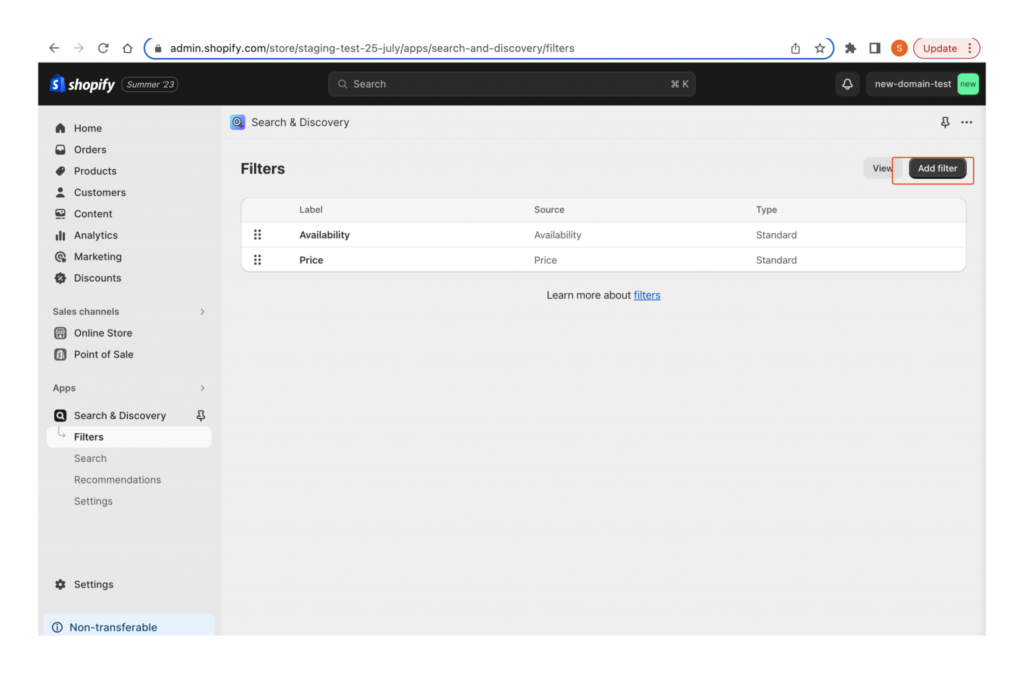
Step 5: Add Theme Zodiac
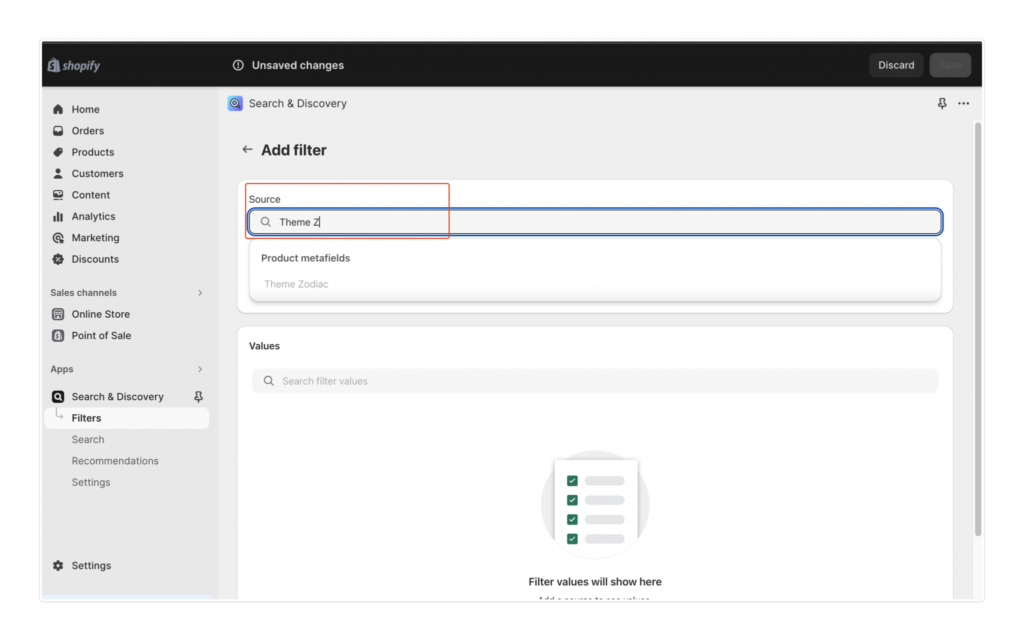
Step 6: Select and Save Zodiac